- HOME
- How to add Overseas ATM Withdrawal Function
How to add Overseas ATM Withdrawal Function
To withdraw local currencies at ATMs overseas with GAICA, you need to add Overseas ATM Withdrawal Function on the Member-Only Site in advance.
For the procedure, uploading the image of your My Number (Individual Number) is necessary.
Please note that the whole procedure takes several days, so please make sure to add this function well ahead of time before you travel.
- STEP1Indicate country to visit and planned departure date
-
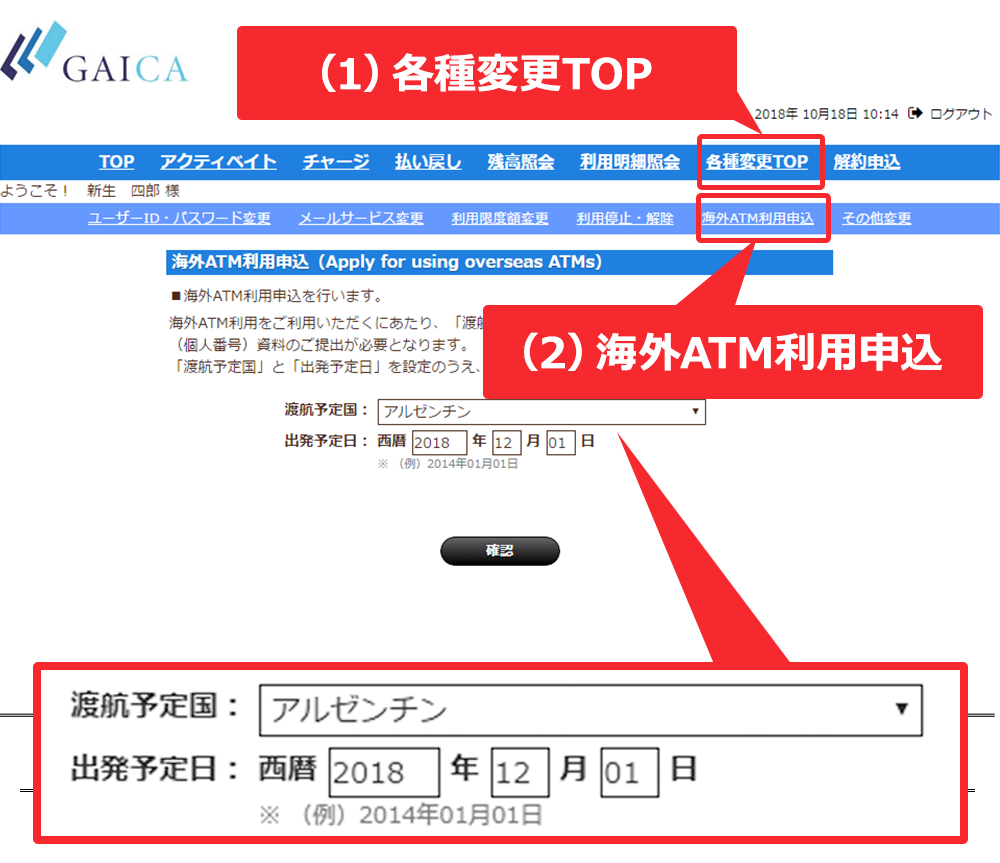
Log into Memver-Only Site and click on "各種変更TOP" on the menu bar and then click on "海外ATM利用申込."
Indicate country to visit and planned departure date on the screen and click on "確認" (Confirm) button.
- “渡航予定国” : Select the country to visit from the list
- “出発予定日” : Input planned departure date in a form of YYYY“年”MM“月”DD“日” (The departure date should be in around 2 weeks or later from the day you input.)
Note:
- Please be reminded that this is not to confirm that your card will be available on the planned departure date you input.
- STEP2The registration of Overseas ATM Withdrawal Function
-
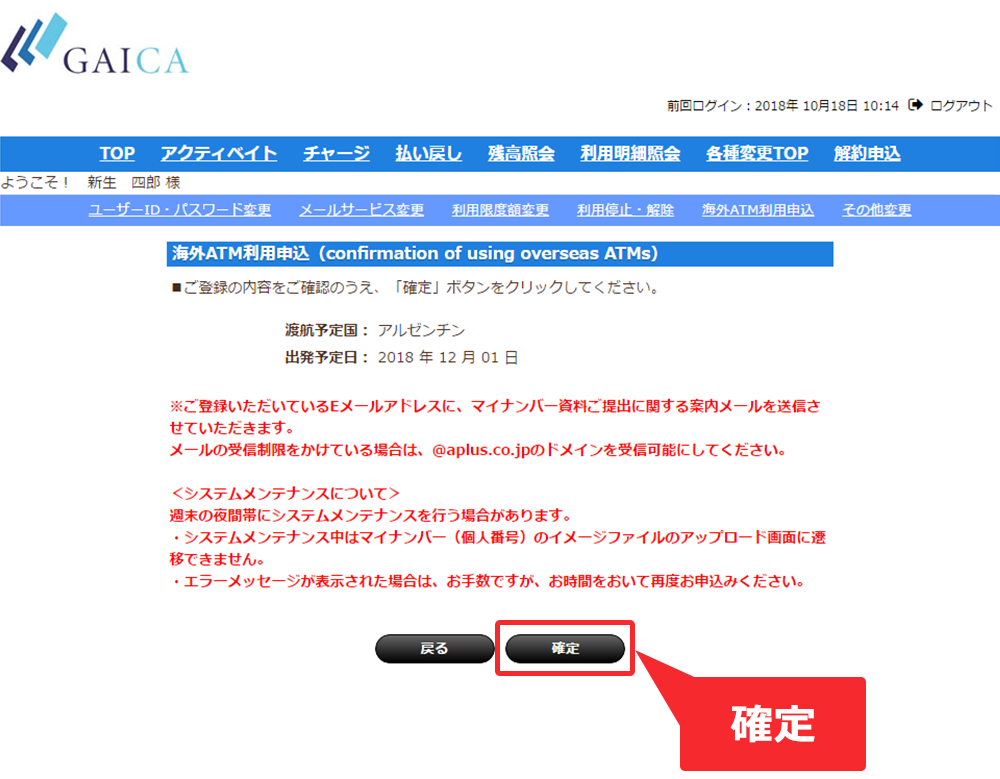
Review the information displayed on the screen to make sure they are correct. Click “確定” (submit) and your registration is complete when the screen saying “海外ATM利用申込完了” (Complete the registration of Overseas ATM Withdrawal Function) appears.
- *The whole procedure is not complete until the required documents regarding your My Number (the Individual Number) is uploaded by you and properly verified in Aplus.
Caution:
- STEP3My Number Documents upload
-
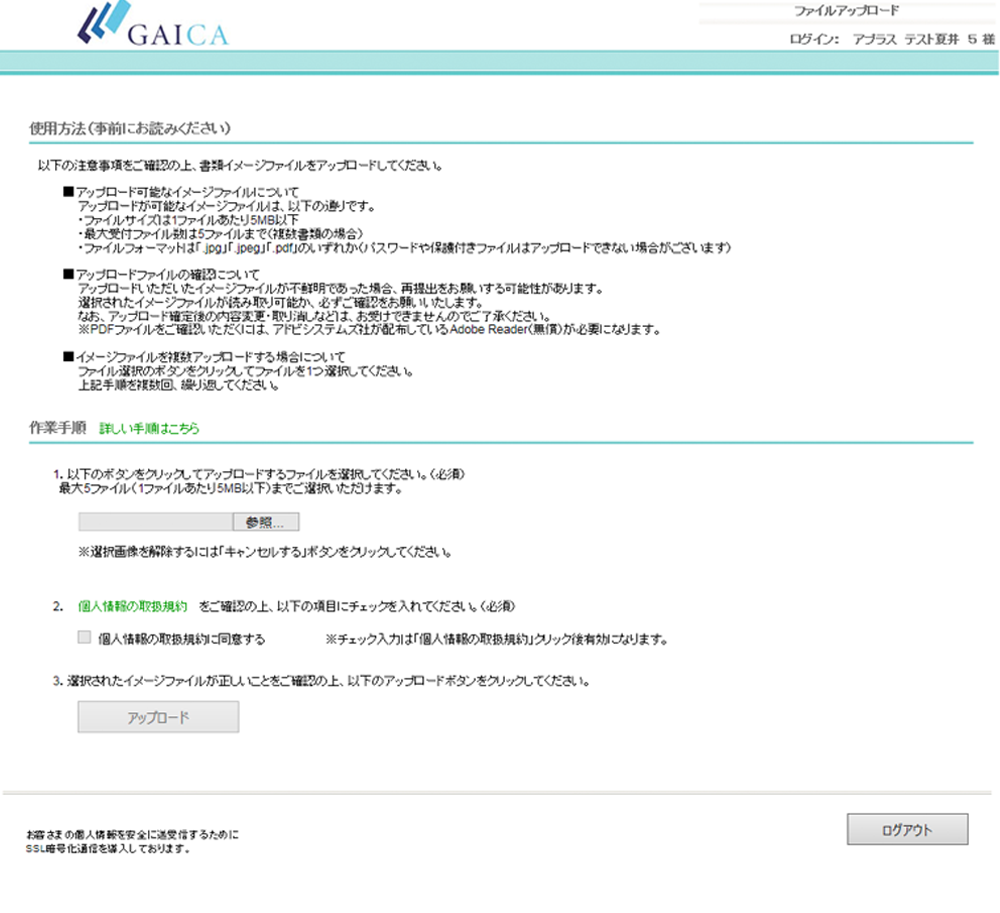

Two ways of uploading the required documents pertaining to My Number:
- *Your submission of My Number Documents is necessary for the use of Overseas ATM Withdrawal Function.
Caution:
- (1)Those with the electronic file of required documents at hand are encouraged to click on “アップロード画面に進む/Upload” on the page that says “海外ATM利用申込完了” (Complete the registration of Overseas ATM Withdrawal Function) to upload it in the next step.
- (2)Those without the electronic file of required documents at hand may upload it later by following the instructions provided in the email titled “GAICAマイナンバーアップロード/Request for ID Documents”, which was already sent to your registered email address. Please prepare the image data of the required documents and upload it as per instruction sent by the email.
- *Please make sure you have not blocked the domain of "@aplus.co.jp" on your email settings
Caution:
- STEP4Changing transaction limits
-
When this function becomes available, we will send an email titled “Notice of Completion (Overseas ATM Withdrawal Function Registration)” to your registered email address.
After you recieve the email, please change the limit amount on Member-Only Site as the default Overseas ATM Withdrawal Limit Amount is set to zero (0) yen.
Click on “各種変更TOP” and then “利用限度額変更(Transaction limits change)” to input your preferred amount (in units of JPY10,000 (“万円”) in the boxes of “海外現金引出限度額(Transaction limit for overseas ATM withdrawal).”
Please make sure the amount input are correct and click on “確認(confirmation)” button for final check and then click on “変更(change)” button.*It will take several days for you to receive the completion notice email after uploading the My Number documents.
- HOME
- How to add Overseas ATM Withdrawal Function


